Getting Started: From Sign Up to Trading (Web)
Tradebit.io is the choice of millions worldwide, and we’re one of the best platforms for beginners to trade Bitcoin, Ethereum, Mcoin, and Ripple on. Signing up is simple, and it’s easy to get started with trading. Here’s a guide to help get you up to speed!
Contents
Step 1: Sign Up for a Tradebit.io Account
Step 2: Log In
Step 3: Set Up Security
Step 1: Sign Up for a Tradebit.io Account
Image 1 Create Account
Using your email or phone number:
Start by selecting Sign Up from the top right corner of our official website. You can choose to register using your email address or phone number.
Step 2: Log In
Image 2 Login
Once you’ve signed up, select Log In on the top right to access your Tradebit.io account using email, phone number.
Step 3 :Forgot password
Image 3 Forgot password
Forgetting a password can be a frustrating experience, but thankfully, most platforms have robust systems in place to help you recover or reset your credentials. Here’s a step-by-step guide to recovering a forgotten password for various types of accounts and platforms.
1. Tradebit.io Accounts
- Go to the Tradebit sign-in page.
- Click on “Forgot password?”.
- Enter your email address and click “Next”.
- Follow the on-screen instructions, which may include verifying your identity through a recovery email, phone number, or answering security questions.
- Once verified, you can create a new password.
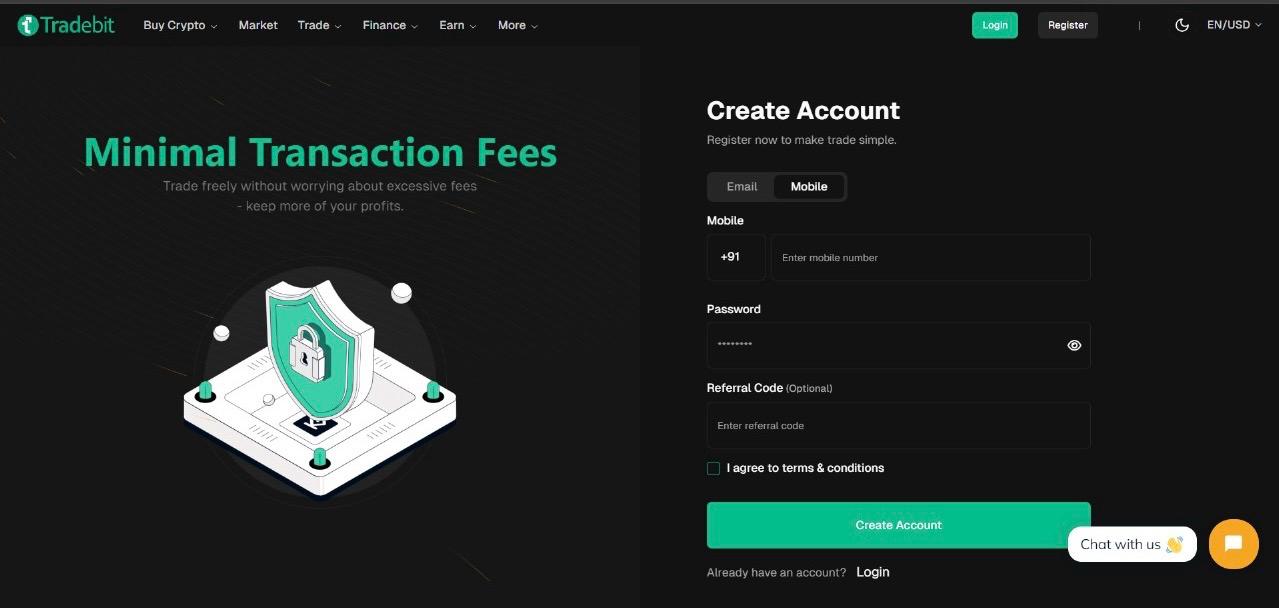
Leave a Reply